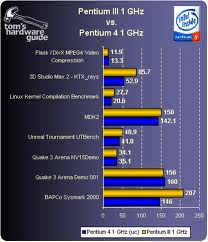Minggu, 26 Februari 2012
How to speed up Windows Performance Computer Pentium 3-4
INTEL AND AMD Processor Comparison
A. Intel is a set of instructions in the MMX, SSE, SSE2, and SSE3, but the AMD SSE2 and 3DNow. But of the many istruksi actually used by the intelligence has existed in its AMD 3DNow that is not owned by Intel.
2. Maximum of 32K L1 on Intel, AMD is currently at 128K. Based on some tests AMD with 128K L1 was superior to Intel.
3. Many transistors on an Intel 100 billion is AMD 105 billion.
4. The number of decoders, Integer, FP in less than AMD intel that significantly improve the performance differences of AMD.
5. Temperature can be regulated by the Intel processor itself (processor will reduce the speed if the processor is too hot), the maximum temperature is 900C AMD64. Intel technology is superior to AMD.
6. AMD is superior in the processing of communications applications, such as data transfer on the modem, ADSL, MP3, and doubly Suround Digital Sound.
7. Pipeline on intel longer than AMD, but Intel's pipeline problems in the exchange of duty, so the speed is slow intel pipeline under AMD.
8. Intel wins on brand image and marketnya, while AMD is a cheaper price.
9. On an Intel Pentium 4 standard prices, fast lumanyan performance. Sure, for business graphics masshi less than AMD, but at least it does not heat faster Intel processors.
10. On the AMD Athlon processor prices slightly cheaper than Intel. Really good graphics, decent speed, but really hot cepet than Intel.
SPEED COMPARISON OF AMD AND INTEL PROCESSORTerms of use, the processor hardware is an important part of the computer that serves as the core of the performance of the computer itself is where the greater and the more memory the faster the processor performance is also generated by the processor itself.
Fast processor we can see from the core (processor core) more and more cores are used on the faster processor performance is also a computer that we use. Why is that, because the processor to work within the applications program or game that you are taking more and more applications that we run the more we use the processor as well.
Conclusions as follows:A. To use an Intel processor you have a lot of money especially with the high performance that produced by the Intel i7 Intel processors with AMD processors dimandingkan you will not spend a lot of cost and performance is also good lumanyan. Therefore, the cost you weeks to a mediocre choose the AMD processor but if you have more cost please you choose an Intel processor.
2. Intel and AMD processors have been tested performannya it was a powerful Intel processor in any case, while AMD is your second choice.
3. More powerful than Intel processors AMD porsesor in multimedia applications, otherwise the processor from the Intel AMD wins in its gaming and 3D programs.
understanding Microprocessors
The microprocessor is the abbreviation of the processor is often called the CPU (central processing unit). This component is a chip. Chip (chip or IC / Integrated Circuit) is a piece of silicon measuring a few square millimeters containing tens of thousands of transistors and other electronic components.
The processor is also one of the most important component in the computer system. Processors are often referred to as the brain of the computer, although this designation is not entirely correct. The processor only acts as a processing machine but does not serve as a reminder. Reminder function is handled by another component called a memory. and what about its history, it certainly has no history and why it appears there as well as microprocessors used in computers.
History of Microprocessors
First microprocessor was invented Intel 4004, introduced in 1971. The processor is very simple, it can only operate for 4 bits per time. Application processor is to develop a portable electronic calculator.
The first microprocessor to be used for housing purposes is the Intel 8080 which was first introduced in 1974. Is an 8 bit processor. First used on the Altair kit. MITS made a kit that was introduced in 1975 is considered the forerunner of the first personal computer. But the so-called PC as it is now was first introduced by IBM in 1982, called the IBM PC. The computer uses an Intel 8088 which had actually been introduced in 1979.
Microprocessors used in PCs from time to time also changes. Chronologically, the processors are used to in 2002 was 8088, 80286, 80386, 80 486, Pentium, Pentium II, Pentium III, Pentium III and Pentium IV. As a comparison, pentium 4 processor has a speed 5000 times faster than the processor 808.
Differences Intel Core 2 and Intel i3, i5, i7
Suggest / ADVICEBecause prices vary quite a distance between them. If you want to buy, it is advisable to buy a "Core 2" or technology "Phenom" dariAMD because sooner or later all will migrate to 64-bit systems.
Intel Core iIs the latest release of Intel, made up of three types, namely;
* I7 = codename Bloomfield* I5 = codename Lynnfield* I3 = codenamed Arrandale / Clarksfield
differences of these three new products? The point cores intended for Entry Level i3, i5 core for mid-level, if core i7 for High Level. All three will continue to be planted in desktop and notebook. In addition, the Core i5 and i7 adopt the "Intel Turbo Mode Technology" in which this feature will turn off unused cores while processing an application that requires only a single thread, while processing a single application thread, the processor will overclock the flow of data thread running on it so faster processing, whereas if the process is NOT a single thread applications, the core will come back to life.Update:Intel released the latest generation of Intel processors i9 "Gulftown code name" [analogy of i7 + 2, with 6 physical cores, so that the total thread count could reach 12 parallel threads] with 12 MB L3, mid-2010 release ...Intel Atom is the processor of the new ultra low power Intel Diamondville production code, is the most energy-efficient processors for desktop PCs today, the processor power required for 1 to 2.5 Watt or only about 3% of the power needed by the Intel Core 2 Duo (65 Watt), but can provide full capability X86 desktop PC, to boost multimedia functionality.
Intel Atom is equipped with support for Streaming SIMD Extensions 3 (SSE3). Intel atom processors manufactured with 45nm technology the, with 47juta transistor in it and the physical size of less than 26mm square, the smallest current Intel processors.
Intel Atom-based desktop PC was given the term nettop PC that can be interpreted as "low-cost". "Not only in terms of affordability, more than it is in fact Intel has initiated the era of the world's energy-efficient computers, especially desktop PC so that the understanding of low-cost to reach the daily usage fee, and we started the first time in Makassar," said Effendi conveyed by Wandy , Managing Director Elextra Computers, through the media release, Wednesday, September 17th.
PC-based Hybrid Grand SC530 ATOM suitable for all people, from students just starting to learn to use computers to office professionals, when in the test, the Hybrid PC Grand SC530 was very responsive to run office applications (internet, typing, calculation, tabulation and presentation ), as well as adequate in multimedia functions like playing music and video.
Understanding Hyperthreading Pentium 4 Processor
Well from the second division of the above words we've been able to examine the true meaning of Hyper trading., Alright for those who have other opinions / options on hypertrading we discuss later in the comment box, but I'll write a little about the meaning of this hyper treading.
HYPER TRADING (HT) is a notion that has a single core processor / one who can run / work simultaneously, as if this point could only mendrible royne wayne and kick the ball accurately / effectively only by foot kananny.,., But by lionel mesii different again.,. which sometimes also can mendrible the ball with his right foot and kick with right leg while he was effectively left leg was dominant.,.
Well on a hyper threading processor., He can do his job at the same time though there are only a single core on the processor core.Examples such as you perform tasks such as the computerization of the task, and scan antivirus / .., certainly if you only use a single core pure like that happen to pentium 4 socket 478 sure your computer will be very heavy., But with the drawback that hypertrading be minimized. , and especially if you do the work, a virus scan and added listening music / video.,., hmm.,., of course hypertrading will work hard to be able to process your activities.
May be a slight decrease., Performance., On your computer but it was minimal and not much bother.,Due Process 1 (main) main task is heavy and Processes 2 (ht) menegrjakan task but that can not be handled by the process 1., It would be a slight delay., What's the delay.,. Huh tw own search aja ya. ,
Similar to the following illustration, of course, Lionel messi effective on the left leg (primary process) he very accurately using drible with the left foot and kick with left leg., In this sense only if lawanya a less formidable opponent and easily bypassed / conquered.,., but if his opponent class defender Rio Ferdinand is an automatic right leg mw mw ga (Proses2) also helps to be able to pass through a more formidable defender.
For existing processors hypertradingny adlah only a single core processor and can work Ht., So the processor is It That one of which is processor intel pentium 4 socket LGA 775., Who played at the speed of 3.0 ghz., Intel pentium d processor, xeon .. .,.,. different processor intel pentium 4 socket 478.
Intel Pentium 4 socket 775 Iga is quite efficient for using that because it uses the socket socket Iga which certainly possessed pentium d, intel dual core, core 2 duo to core 2 quad., Well if I say it anyway Pentium 4 Iga., Pentium to keep abreast of the times., like a musician that he had a taste allround music oldies to the latest music he attended., kayak anee.,. heheheeh., sory slipped out.
Why be said to follow the development of time because the processor can be paired / installed on the mainboard with the G41 chipset, ddr 3 to sata hard drive. And everything goes normal., When the processor is output in 2004/2005., Hemm so there is no DDR3 and it tuh G41 chipset., tuh jamanya still chipset intel 965/945., hehehe., unfortunately ane,. still belom apa2 know about th computer in it., still skolah smp level.
The powerful processor is still survive today and can be purchased at a price cheap enough, for the price of the Pentium 4 LGA775 assemblies ready stock can go in here
Allright so enough from me., The Pentium 4 processor hypertrading explanation.,., Anyone want to add please love koment below., And also do not forget to click the button like its yaa
Rom and Ram Understanding Computer Memory Functions in
Understanding RAM / ROM Memory Computers:
RAM (Random Access Memory) is temporary memory or temporary storage device to be processed in the processor / CPU or moved to other places (eg hard drive). RAM can not store data, so the power was off then it is also missing. Scale is determined by the formula MB Ram 128 MB 256 MB no 512 MB 1 GB and so on.In the realm of computer know some kind of memory, but my only memory limit is still circulating in the market both new and second.
SDRAMSingle Data RAM memory is frequently used in computer Pentium 3 and under. sometimes found also in the early Pentium 4.known as PC 100 or PC 133DDRAM (DDR1)Double Data, is a type of memory used for the Pentium 4 and above, a case seen in the picture belowDDR2DDR1 to DDR2 shape differences are somewhat similar and different clock, the two types of RAM can not be used carelessly DDR2 typically used for computer processor Dual Core / Core 2 Duo. Lock in PC4200 PC5300 PC6400 starts with
and now the computer is more sophisticated with the use of DDR3 at speeds above 5 gigabytes that can be upgraded even higher, so does the computer have become indispensable and compulsory item for every person bbaik to only play games or to work a day - today, ram also be The main components in the running speed of a computer, because the memory of the field will make the job of a PC will be lighter.
nah hopefully with a different understanding of Ram over the last can be a benefit to us all, and to better understand the details of a PC / Laptop / Computer Computers Icon heeee than history.
Definition and Types of Processor
The processor is a chip that is often called "Microprosessor" which now has reached its size Gigahertz (GHz). The measure is a count of the processor speed in processing the data or information. Brands that are circulating dipasatan processor is AMD, Apple, VIA Cyrix, IBM, IDT, and Intel. The most important part of the processor of the processor is divided into three, namely:
* Aritcmatics Logical Unit (ALU)
* Control Unit (CU)
* Memory Unit (MU)
History of microprocessors
Starts from here:
1971: 4004 Microprocessor
In 1971 came the first microprocessor Intel 4004 microprocessor is used on the machine Busicom calculator. With this discovery opens the way to incorporate artificial intelligence in inanimate objects.
1972: 8008 Microprocessor
In 1972 came the 8008 microprocessor with a magnitude of 2-fold from 4004 predecessor.
1974: 8080 Microprocessor
Into the brain of a computer called the Altair, when it sold about ten thousand in one month
1978: 8086-8088 Microprocessor
An important sale in the computer division occurs in products for personal computers made by IBM that uses a processor 8088 intel managed to push up the name.
1982: 286 Microprocessor
Intel 286 or better known as 80 286 is a processor of the first to recognize and use the software that is used for the previous processor.
1985: Intel386 ™ Microprocessor
Intel 386 is a processor that has an embedded diprosessor 275,000 transistors such that when compared to 4004 has a 100-fold more than in 4004
1989: Intel486 ™ DX CPU Microprocessor
Processor is the first time facilitate a variety of applications that had to type in command-command should be just a click away, and has a complex mathematical functions to reduce the workload on the processor.
1993: Intel ® Pentium ® ProcessorThe new generation of processors that can handle various types of data such as voice, sound, handwriting, and photographs.
1995: Intel ® Pentium ® Pro Processor
Processor is designed for use on the server and workstation applications, designed to process data quickly, this processor has a 5.5 jt transistor is embedded.
1997: Intel ® Pentium ® II Processor
A Pentium II processor incorporates Intel MMX processor designed specifically to process video data, audio, and graphics efficiently. There are 7.5 million transistors integrated in it, so with this processor PC users can process a variety of data and use the internet better.
1998: Intel ® Pentium II Xeon ® Processor
Processor made for the needs of the application server. Intel when it wants to meet its strategy to provide a processor that is unique to a particular market.
1999: Intel ® Celeron ® Processor
Processor Intel Celeron processor is issued as a processor that is intended for users who do not really need a faster processor performance for users who want to build a computer system with a budget (prices) are not too large. Intel Celeron processor has the same shape and formfactor with an Intel Pentium types, but only to the instructions a little more, L2 cache is smaller, the speed (clock speed) is slower, and cheaper than the Intel processor Pentium types. With this release of the Intel Celeron processor back to a processor for a particular market.
1999: Intel ® Pentium ® III Processor
Pentium III processor is a processor with an added 70 new instructions that dramatically enhance the ability of high-level imaging, three-dimensional, streaming audio, and video applications as well as voice recognition.
1999: Intel ® Pentium ® III Xeon ® Processor
Intel server back on sale and issued a series of workstations with Pentium III Xeon, but the type that has 70 SIMD command. The advantages of this processor is that it can speed up the processing of information from the system bus to the processor, which also significantly boosting performance. This processor is also designed to be combined with other similar processors.
2000: Intel ® Pentium ® 4 Processor
Processor Intel Pentium IV is a product that speeds up the process is capable of penetrating speed of 3.06 GHz. First time out with a 1.5GHz processor speed formafactor pin 423, after it changed intel Intel Pentium 4 processor formfactor a pin 478 which starts from the processor Intel Pentium 4 1.3 GHz speed up the latest that is currently capable of penetrating up to 3.4 GHz speed.
2001: Intel ® Xeon ® Processor
Intel Pentium 4 Xeon processor is an Intel Pentium 4 processor designed specifically to act as a server computer. This processor has a pin number more than the Intel Pentium 4 processor with a memory and a larger L2 cache as well.
2001: Intel ® Itanium ® Processor
Is the first Itanium-based 64-bit processor intended for usage on servers and workstations as well as specific users. Designed for the structure is completely different from the previous design and technology based on Intel's Explicitly Parallel Instruction Computing (EPIC).
2002: Intel ® Itanium ® 2 Processor
Itanium 2 is the second generation of the Itanium family
2003: Intel ® Pentium ® M Processor
855 chipset and Intel ® PRO / WIRELESS 2100 is a component of Intel ® Centrino ™. Intel Centrino is made to meet the market needs of the existence of a computer that is easy to carry anywhere.
2004: Intel Pentium M processors 735/745/755
Equipped with the 855 chipset with 2MB L2 Cache new features 400MHz system bus and processor socket compatibility with the Pentium M series before.
2004: Intel E7520/E7320 Chipsets
7320/7520 can be used for dual processor configuration with 800MHz FSB, DDR2 400 memory, and PCI Express peripheral interfaces.
2005: Intel Pentium 4 Extreme Edition 3.73GHz
A processor aimed at the market of computer users who want something more from their computers, the processor uses the configuration of frequency 3.73GHz, 1.066GHz FSB, EM64T, 2MB L2 cache and HyperThreading.
2005: Intel Pentium D 820/830/840
Based on 64 bit processor and are called dual core because it uses 2 cores, with 1MB of L2 cache configuration for each core, 800MHz FSB, and can operate at a frequency of 2.8GHz, 3.0GHz, and 3.2GHz. On the processor type is also included support HyperThreading.
2006: Intel Core 2 Quad Q6600
Processors for desktop and type used in people who want more power than the computer that he has has 2 core configuration with 2.4GHz with 8MB of L2 cache (up to 4MB accessible per core), 1.06GHz Front-side bus, and thermal design power (TDP)
2006: Quad-core Intel Xeon X3210/X3220
Processor is used for the type of server and has 2 core with each having the configuration of 2.13 and 2.4GHz, respectively, with 8MB of L2 cache (4MB can achieve that is accessible to each core), 1.06GHz Front-side bus, and thermal design power (TDP)
Work Systems Computer Virus
The virus is usually to collect data and store it in memory. When the computer is turned off, data will be lost. The data will be created again when the computer is turned on. Usually these data are stored as hidden files by virus. Prior to transmission, or spread, the virus will check the file to be host. It is not much different from the behavior of the virus in humans. Virus will give an indication on the file or program that has been infected, so it is easily recognizable by a computer virus, such as giving a byte or a date of manufacture is unique in every file that has been infected.
The multiplication process is carried out by the virus itself that occurs after the mark, followed by writing the object code of the virus in a file that has been examined. The multiplication process is performed by removing or changing the parent file. After that, creates a file that contains a virus program to use your real name or by riding on an infected file. Manipulate a file that is infected can be dangerous and can damage a computer. Manipulate the activity is usually aimed at popularizing the name of the virus.
Capabilities that are owned by a virus is hiding. In this way, the virus is stored in the form of machine code, DIGA bung with another program, and store it in the boot record or track on a disk. The program is made as short as possible, so that an infected file does not change size significantly. Like virus in medicine, computer viruses also has a life cycle that can be divided into four stages, as follows.
• The period of rest, the virus generally determine the date or time to stop and turn on a computer virus.• The time spread, usually a computer virus to replicate itself by replicating a program to a place of storage media, such as hard drives, RAM, and flash.• When active, at any given time the virus will activate itself.• Time of execution, meaning that viruses that have been active and began operating.
Characteristics Kena Computer Virus
A. Slowing down the systemIf our computer system suddenly slowed down (not as usual) in the extreme, we must be careful! It may be that we are exposed to computer virus attacks.
Initially the process is usually characterized by a slowing computer performance. So, if when we are working with a program and that program is not behaving as usual, for example, the process becomes very slow, we may suspect, the computer may be affected by Worm. Another example of when we work with the network (network), network access to such Iambatnya, not as usual. It also required our attention. This indication is not always true, but rather used as a starting point to assume that vigilance slowing the performance of a computer virus. Because of that possibility exists.
2. Strange message outWhen we work with computers, suddenly appear strange messages that normally never appear. 1ni obvious. Usually an indication that we may be exposed to computer viruses. Examples of these strange messages a wide variety. For example, a specific message to the language of baseball mad.
3. Strange incident outStrange things here, for example, when we open the program manager of Windows systems, such as msconfig, Task Manager, regedit, all of a sudden the computer gets bogged down or even rebooting. Whereas previously unheard of weirdness like that. Or desktop display has suddenly become chaotic (eg missing the Start menu, taskbar disappears), or changed accordingly. These circumstances can we suspect that the virus had infiltrated. When strange events, all of a sudden the monitor or CPU jumping around by itself trying to contact the paranormal such as Ki Gendeng Pamungkas top.
4. New Files AppearOther symptoms, suddenly found new files that have never before appeared on the disk. Is it in the form of executable files or plain text. Also the name of any extension. For example, doc, txt, scr, exe, dll, jpg, and so forth. The new files are popping up, it is usually quite numerous. Also, the new files in the same size. It also can we tengarai that the virus began to infiltrate. Most of the virus in Indonesia, will be camouflaged with Folder icons, or icons of image files JPG, or Word or XLS icon.
5. Changing Program SettingsAn example is the Windows Explorer suddenly lose one or two choices. For example, the option Folder Options missing. Options in the Start menu is missing. It also must we suspect that the virus may have been exposed to computer systems.
Those are some signs, which may be used as a first step the presence of virus detection in computer systems. But remember! Not necessarily with the appearance of the signs above, the computer must be exposed to the virus. It could be that it arises because we have been wrong in determining the program settings or maybe because we play around with the registry settings with nonsense.
Became an Advanced Computer Needs
Call it growing up the processor speed in a matter of Gigahertz-based nanometer process technology. Intl processor was no longer one as before. Processors are now dual core which makes the speed of the computing process become so fast. This is also supported by the accompanying process technology.
Not only on the processor. Technological development was very fast graphics card. Almost certainly once every three months there will be a new type of graphics chip comes out. Only one goal which is to quench the thirst of computer users in the pursuit of process visualization and graphics are perfect.
The same is true of memory. When the first only known type of EDO RAM, or SDRAM, the latter type of memory module Double Data Rate to be excellent on a modern computer. Increasing its frequency makes it sync with the speed of the processor so that it can boost your computer performance significantly.
The third component in the rapidly growing will not be maximized if the current motherboard does not support it. No wonder as well as motherboard manufacturers are racing to produce a motherboard that supports speeds above 3 device. Here the development of the chipset as a regulator of the data traffic on the system very closely related. No doubt the development of the motherboard chipset is also very fast because that is brought also progressing with the offer of support for modern features.
Not only that, a number of new features usually begins with the development of the motherboard. Call it the use of PCI Express x16 is immediately followed by the generation of graphics cards PCI Express x16 interconnect. The same is true for connection-based hard drives and SATA optical drives.
Computers as we know it is commonly referred to as Personal Computer (PC) is one and so many types of computers ever created humans to date. Once people are also familiar with the mainframe computer the size of very large. Later, the current computing trends lead to a mini computer device, but it is multifunctional. Call it a Personal Digital Assistant (PDA) which is a computer model that has such a tiny form of sophistication. In addition is equipped with a variety of advanced software, the ability was almost equivalent to the modern computer. Not only that, the connection to the network in a variety of media has also been able to do. Infrared-based connection, Bluetooth, up to wireless is no stranger to this device.
The same is true of notebook currently on the rise. Although progress was slow but sure would replace a standard computer. Computing capabilities that make the performance of a notebook so fast it has been difficult to distinguish from ordinary standards of computer performance. Graphical features are also no longer the standard it once was. In the latest notebook, already matching the graphic capabilities of modern computer graphics capabilities. A number of advanced features, have promoted the rise
use of the notebook. In addition to a lighter and a number of capabilities that can accommodate the demands of users, a number of modern features also support. Call it the LCD technology is so advanced that it can accommodate a fast graphics applications. Later, additional accessories in the form of a miniature camera is also juxtaposed to satisfy the user's Internet network to just chat or video conference.
On the other hand, modern computer continues to evolve. Multimedia capabilities that might have been beyond the limits of imagination when designing processor Gordon Moore first time. Multimedia capability is what led to the recent trend of digital home which was initiated by Intel that integrates entertainment, jobs, and hobbies into one in a computing device. It also supported other than by the more powerful processors as well as by the development of other multimedia devices such as free cards, sound cards, DVD, or speaker. By combining all of these modern devices, all modern applications ranging from 3D games, though the graphics, up to Dolby Stereo film quality can be easily executed by a computer system.
Interestingly, although the ability varies widely, the trend is also developing computer becomes more compact. Have such dimensions that can be trimmed with a unique design that watching dimensional problem. For this one and then came the so-called mini computers or commonly known as a barebone PC.
However, one thing should be noted. Despite its very diverse, some components are even more energy efficient. For the latest processors, for example, the use of electrical power to the computing process is very minimal. The same thing happens for the latest DDR memory. Required voltage is lower. However, other components are even more wasteful of electrical energy. Call it the graphics card. In the upper classes, the required power is great. In addition to working to support the graphics chip, which wasteful power is also used to play a large cooling fan. No wonder when the standard power for the power supply used on the computer is slow but sure it is greater. When the previous generation of computers can be run using a standard power supply 250 Watt helpless, then today's modern computer should at least use a power supply-power 300 W. And that should be a power supply that is really good. If not, be prepared to use a more powerful power supply is large.
Development of the power supply not only that. Modular type where the molex cables to attach a removable power supply needs to be a trend that began to emerge. A number of additional features are also frequently encountered such as the SATA connectors are already integrated or potentiometer to adjust the rotation rate of the cooling fan can already be found easily on modern power supply.
Interesting to note precisely monitor technological developments. Slowly but surely the technology-based Cathode Ray Tube (CRT) is becoming obsolete and turning to technology Liquid Crystal Display (LCD). In addition due to its continued free fall, the capabilities offered by the tech LCD monitor is also more convincing. Response time once an obstacle to the enjoyment of playing a 3D game is no longer a major issue. In addition, the dimensions are very lean and very efficient energy consumption makes this type of monitor is getting to be the main choice. Trends in diagonal size that is used is also growing into larger screen sizes. Size 17-inch LCD monitor is now more intense than the computer user-selectable sizes below. Later, came a number of variations in dimensions such as 16:9 are usually only used on the use of home theater applications. Widespread use of LCD monitors are also supported by the features in it that are already approaching maturity. Dead pixels are very minimal but it also features On Screen Display (OSD) is very user friendly.
1.6 Cambar Hare., A more affordable which makes computer users began switching to use the LCD screen.On the other nisi, the optical drive technology is also growing rapidly. Currently DVD RW drive to be excellent and is displacing the hegemony of the CD-ROM drive that used to be so Digdaya optical drive is the most widely used. The price is down so dramatically, and data storage capabilities make DVD a very large selection of optical drives then switch to the DVD RW drive. Later interconnect is used also began to switch to serial ATA. Bids capabilities for faster data transfer and the limited availability of PATA port on modern motherboards makes drives optical interconnection is increasingly popular.
Not to forget the hard drive data storage device on a computer most of today. In addition to data transfer speeds and a greater capacity, interconnection also has grown used to the serial ATA. Later, the ability to transfer up to 300Mbps SATA II arise because of the technology. That means, the drive was trying to keep up with processor speed and memory computing on very quickly. Although not as fast as the development of other devices, but modern hard drives are now armed with power capacities of a very adequate. In the market for example is quite difficult to find hard disk capacity of 40GB. Maybe some time to come, hard drive capacity to live a memorable because it is no longer manufactured.
The composition of Architecture in Wireless Networks
Broadly speaking, functional OS1 seven layer reference model is:
Layer 1 - Physical Layer. This layer is physically connected to one another and provides actual transmission and information through the media, either wired or wireless. This layer represents the flow and bits (binary digits 1 and 0) in the form of electrical pulses, radio signals, or a ray of light through a network of electrical and mechanical level. This layer is the hardware layer is responsible for sending and receiving data on the carrier (carrier) temiasuk wiring. cards, forms a connection port, as well as physical aspects of other mark.
Layer 2 - Data Link Layer. At this layer data packets will be decoded in the encoder and the arrangement of the bits. The data is broken up into data frames, then transmitted and sequenced. Next, frame synchronization settings will be processed if an error occurs in both the sender and receiver. Data link layer is divided into two sublayers, the Media Access Control (MAC) and Logical Link Control (LLC). MAC sublayer will govern how computers on the network gain access to data and its permissions to then perform the transmission process. LLC sublayer will set the synchronization layer, the flow of data, and perform checks if an error occurs. Wireless networks typically include coordinating media access through the air and how the recovery process if an error occurs when the propagation of data from the sender and recipient data.
Layer 3 - Network. This layer provides a process of determining the route packets across the network and the sender to the receiver. This layer also provides some kind of technology to perform switching and routing, create a logical path is called a virtual circuit, and perform data transmission and node to node. Routing process is useful to ensure that data packets are sent in the right direction for a particular purpose. Protocols such as Internet Protocol (IP) operates at this layer. In addition to the routing process, the process undertaken by this layer is the process of forwarding, addressing methods, intemetworking, error handling, data collision control, and package sorting process.
Layer 4 - Transport. This layer is called layer host to host or end to end, meaning that this layer provides transparent transfer of data between end systems (hosts) and is responsible for the method error rocovery end to end. This layer also have a function as a regulator of the flow of data and always mernastikan completeness of the data transfer process when done. Examples of protocols that operate at this layer is the Transmission Control Protocol (TCP).
Layer 5 - Session. This layer serves to establish, manage, and terminate the connection antaraplikasi. This will set the coordination layer, halting inter conversations, data exchange, and dialogue antaraplikasi. In the wireless middleware model, an access regulator will be tasked with providing a form of connectivity on the wireless network. If there is interference on the wireless network, this layer will make the communication delay until the interference disappeared.
Layer 6 - Presentation Layer. Layer is in charge of negotiating data transfer syntax-syntax for application layer and serves as peneijemah between different data formats. This layer will do the translation and the coding process to represent the data while communicating on the system developed by different vendors, so the layer and the encryption of data is sent across the network without Hares always consider compatibility issues.
Layer 7 - Application Layer. This layer provides communication between the user with a standard communication services such as traansfer and email. Some of the software that runs on top of this layer is the Simple Mail Transfer Protocol (SMTP), Hypertext Transfer Protocol (HTTP) and File Transfer Protocol (FTP).
Layer on a combination of the above network architecture defines the same functionality in wireless networks. However, the only wireless network is implemented directly on the bottom layer of the OSI model. For example, a wireless NIC (Network Interface Card) is implemented in the function of physical layer (phy) and the data link layer. However, attention to the layer above it is necessary to ascertain whether the application operates effectively on wireless networks.
Digital Signal Information
Data is the type of information to be mediated network and stored on a computer and can be retrieved and permanent storage. On the wireless computer networks, transfer data from one computer to another has become the standard for the development of network systems in general. The data transferred includes email messages, files, web pages, multimedia files, and even voice conversations. In the wireless communication system, data will be symbolized in a certain code in the form of electrical signals, radio, and light. Than the carrier signal carries information through the system and one point to another place. Form of signals, whether digital or analog signal form, will depend on the location where the system is located.
Usually in the form of a binary digital signal, and is generally called a binary digit sexing or binary data. Binary or binary is a system that recognizes only the digits 0 and 1. One advantage is the ease in the digital signal to regenerate the signal. Signal will propagate through the medium of air, so the possibility of interference and noise will occur that will affect the performance of this signal strength. Necessary to repeat the signal digital circuit that will detect and generate new digital pulse at a specific time period. Such circuits will form a new pulse of exactly the same as the original message received. Thus, digital signals can be transmitted within a great distance through a repeater which periodically will control the integrity of that information.
Here are some important characteristics of the digital signal, where this term is always used in its entirety:
Data rate. Data transfer rate speeds associated with digital signal through a wireless network. Data rate on a digital signal will provide a view whether the data can be transmitted and one point to another, and will identify the amount of effective bandwidth in the media, so that it can supply and support the existence of a digital signal.
Data rate of a signal is the total number of bits transmitted are associated with the time required to perform the delivery. Common unit used to measure the bit rate is bits per second (bps). For example, there are 1 million in a second signal, so the data rate signal is 1,000,000 divided by a second equal to 1,000,000 bits per second or 1Mbps.
Throughput. Basically the same as the data throughput rate, but in general the calculation of throughput eliminating extra bits (overhead) are included at the time of the communication occurs. There is no standard to display the throughput, but usually Iroughput the actual information transmitted over the network. Throughput to provide accuracy in the representation of network performance and efficiency, especially in wireless computer networks. The higher throughput, network performance will increasingly balk. Throughput can be considered as the percentage ratio between the input and output data on wireless networks.
Overhead in the data is usually a header in each frame, the fields containing the error control, frame identifier, and retransmissions due to errors. As a result, the information will be weighed down and slowed traffic. If in a network memunyai data rate 11 Mbps, but actual throughput is only about half of the digital signal, or about 5 Mbps, then the overhead will be ignored.
As Media Air Data Exchange
In wireless networks, the media used as the interface or the interface is the medium of air. When the computer equipment will transmit information over a wireless network, the first step is to negotiate a connection to the remote computer is using the functions in the transport and session layer. After getting the computer connections, computer equipment will transmit data in digital form to a NIC (Network Interface Card) wireless. Furthermore, the wireless NIC will send a frame that contains information on adjustments to certain standards, such as the IEEE 802.11 standard to a remote computer or the access point.
Langganan:
Komentar (Atom)